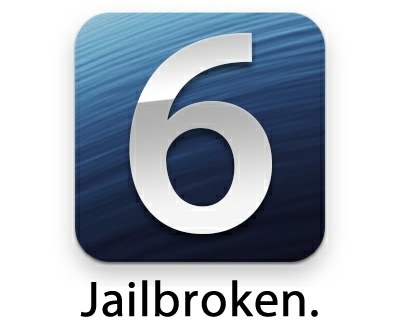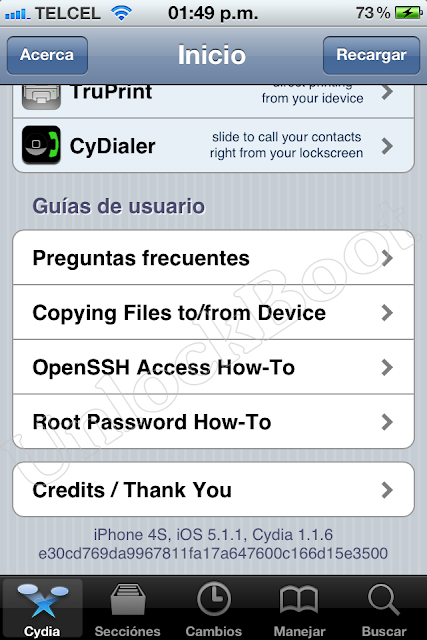What is the expected features coming to iOS 6 which will be announced for the first time on the larger Apple events of the year, that being the WWDC 2012 (World Wide Developers Conference) which will be held in
Moscone West Center in San Francisco.

iOS 6 Expected Features:
Apple to Replace Google Maps with its Own 3D Maps System:
The newly iOS 6 will carry a major upgrade in its maps service. As noted by
9to5mac, Apple will moving away from Google Maps service in iOS 6. Apple will replace Google Maps services to an in-house mapping service that included 3D views in iOS 6 following its purchase of a number of
mapping companies, including 3D mapping C3 Technologies last year.
 (3D Mockup via BGR)Stunning Silver Appearance:
(3D Mockup via BGR)Stunning Silver Appearance:
As noted by
CultofMac, Unlike iOS 5 which featured a black bar along the bottom and a blue bar along the top, iOS 6 will sport silver bars and buttons both top and bottom.
Facebook Integration:
As noted by
9to5mac, Apple and Facebook engineers were working in collaboration on implementing some sort of integration of Facebook into iOS 6. But, what Facebook integration on iOS 6 should look like? Indeed, Facebook integration will be similar to Twitter’s integration that launched with iOS 5. You will see Facebook integration in
Photos application. You will be able to share or post photos to Facebook.
 Smarter Siri:
Smarter Siri:
In an
interview at All
Things Digital few weeks ago,
Apple CEO Tim Cook confirming that
Apple planning to new things for Siri. Third-party API access for app integration would be a good start.
Some rumors claiming that iOS 6 will bring the voice assistant to the data-connected iPad 3 models.
 Safari Omnibar:
Safari Omnibar:
Safari omnibus is an address and search bar combined into one. This feature will port to Mountain Lion as well.
Notification Center “Do Not Disturb” Feature:
As noted by
9to5mac that”Do Not Disturb” feature will port to iOS 6, the new feature will allow you to quickly disable alerts and banner for notifications.
 iCloud Tabs Support:
iCloud Tabs Support:
According to trusted
sources, iOS 6 will include iCloud Tabs support which allow iCloud users to view a list of tabs opened in the Safari web browser across multiple
iOS devices and Macs.
Mail VIPs:
Mail Vips feature in iOS 6 puts a star next to emails received from a specific group of people. VIPs assigned to iCloud accounts will sync with iCloud across iOS 6 iPad, iPhones, iPod touches and Macs.
(
via CultofMac)